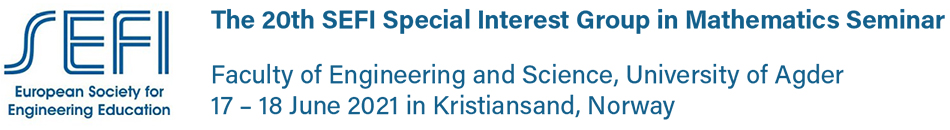
|
|
|
Zoom/technical instructionsThe conference will be held as a fully virtual event and in order to join the conference you need to have downloaded the digital meeting platform 'Zoom' on your computer/device. If you have not downloaded Zoom to your computer/device, you can do so here; Zoom download Here you will find a small instruction video on how to use Zoom and how to move from one Zoom room to another. You will find the video by entering this page; Zoom instruction video All participants are invited to use our special designed background image when joining the conference in Zoom. You will find the file here: Background image SEFI SIG in Mathematics and here you will find
*** |

